
Account Structuring for Shopping Campaigns
Why and how structure shopping campaigns for better performance
Table of Contents
Below you will find video and text versions of the article.
While structuring Google shopping campaigns is extremely important for improving revenue and performance, there is a lot of confusion on how to approach it.
Today I’ll explain way why and how to structure shopping campaigns.
1 Why split shopping campaigns

While the ultimate reason for splitting shopping campaigns is performance, sometimes logistics plays a role as well. Some of the logistical reasons are:
Different countries. That’s an obvious one when you advertise in different countries, especially with different currency or language, or both.
Seasonality If you sell swimware and winter jackets, you probably want to treat those products differently. Put them in separate campaigns
Large Inventories If your feed has 20K SKUs, managing one shopping campaign becomes difficult and prone to errors. Dividing the products by some convenient method, for example, by mirroring the website categories, is a good solution here.
Now let’s look at Performance reasons.
New vs existing products If you regularly add new products to a smart campaign, the learning period is triggered. This may hurt the performance of existing products. To minimize this negative effect, place new products in a separate campaign. Once enough traffic and conversion data is collected, move them over to the main campaign. The learning period will be shorter because product data already exists in the account.
Bestsellers and Promotions strategies will allow you to focus on a small subset of products that you want to promote.
The Different ROAS strategy helps you to split products based on historical ROAS, and treat them differently.
Search Query filtering strategy will bid higher to the Google searches that are closer to the purchasing decision.
The Catch-All strategy addresses the tendency of Smart bidding to “optimize away” - or stop serving - some products. It “catches” product searches that fell through the cracks of smart bidding campaigns.
2 Campaign priority levels
The campaign priority level is the setting of a standard shopping campaign. It does not exist in a smart shopping campaign.
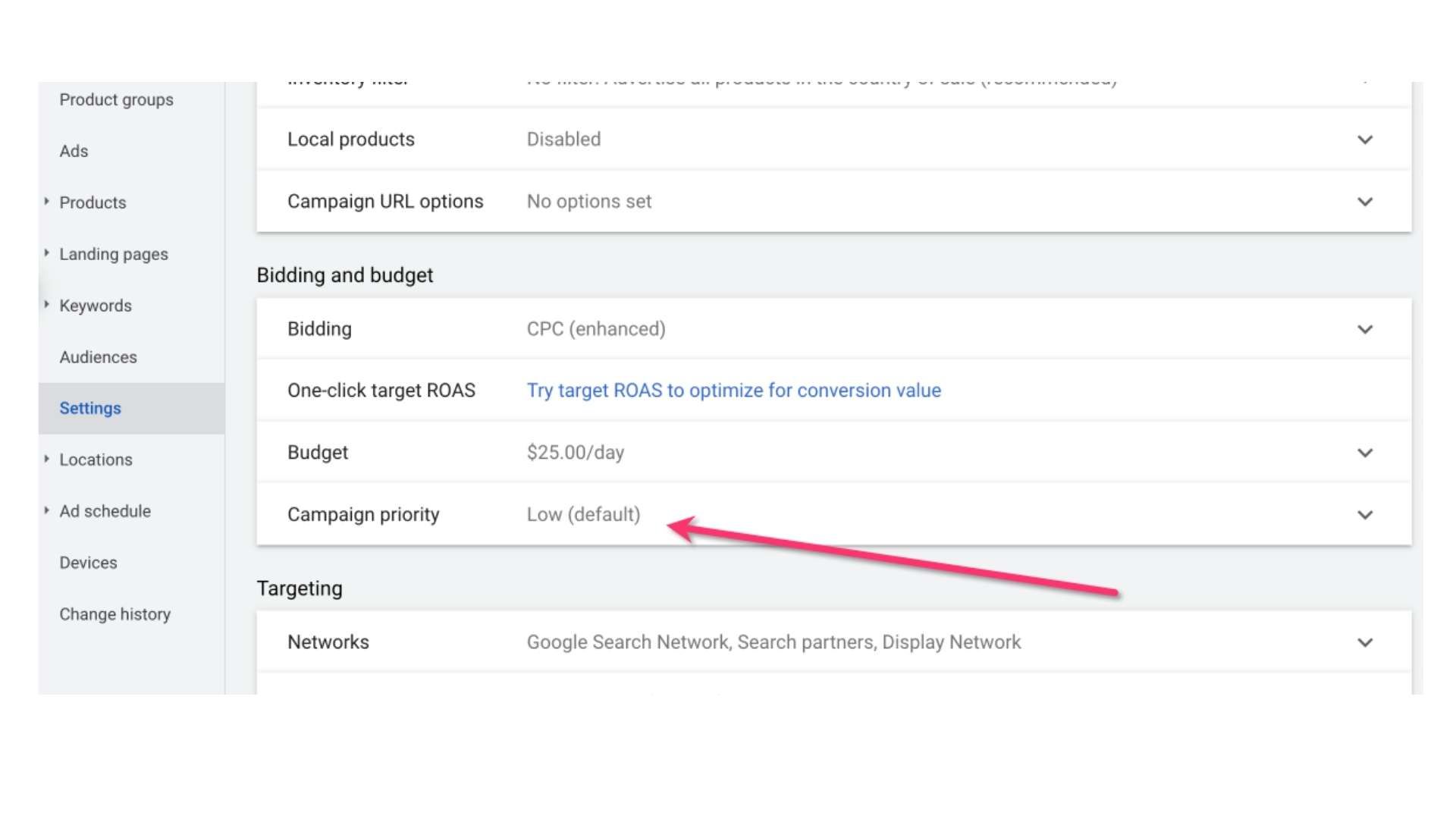
The setting becomes useful when you’re advertising the same product in multiple campaigns.
Campaign priority allows you to determine which campaign should participate in the auction for that product.
There are three priorities: Low, Medium, and High. All shopping campaigns have Low default priority, but you can change it at any time. These priorities determine the bid for any products that the campaigns share.
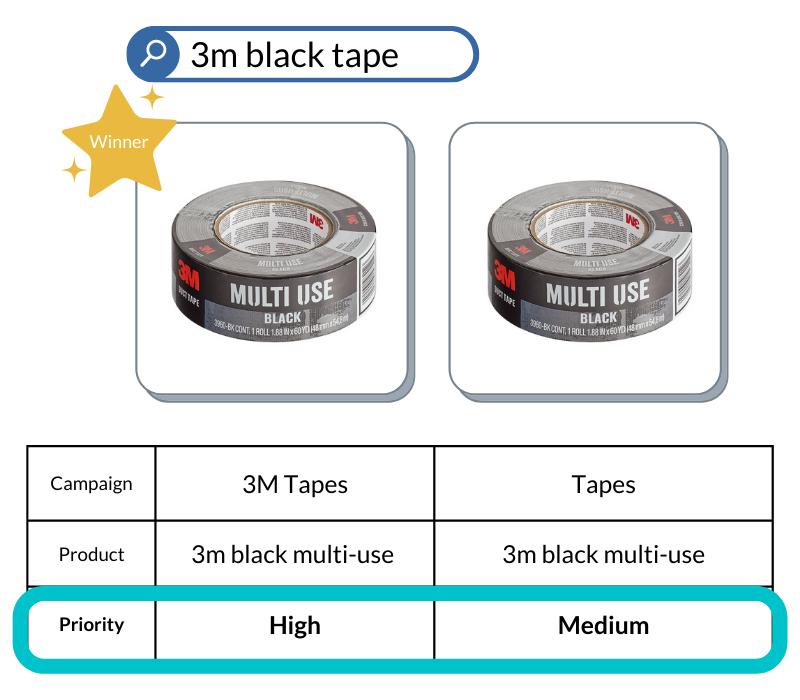
For example, you have a campaign Tapes that includes tapes from all manufacturers.
The 3M tapes are your bestsellers, so you add a campaign 3M Tapes with higher bids. Now 3m tapes are listed in both campaigns.
But whenever 3M tape is searched, you want the product bid to come from 3M Tapes campaign - not from Tapes campaign.
To make sure that this happens, configure 3M Tapes campaign with High campaign priority, and configure Tapes campaign with a Low or Medium priority.
3 Smart Shopping Turbo strategy
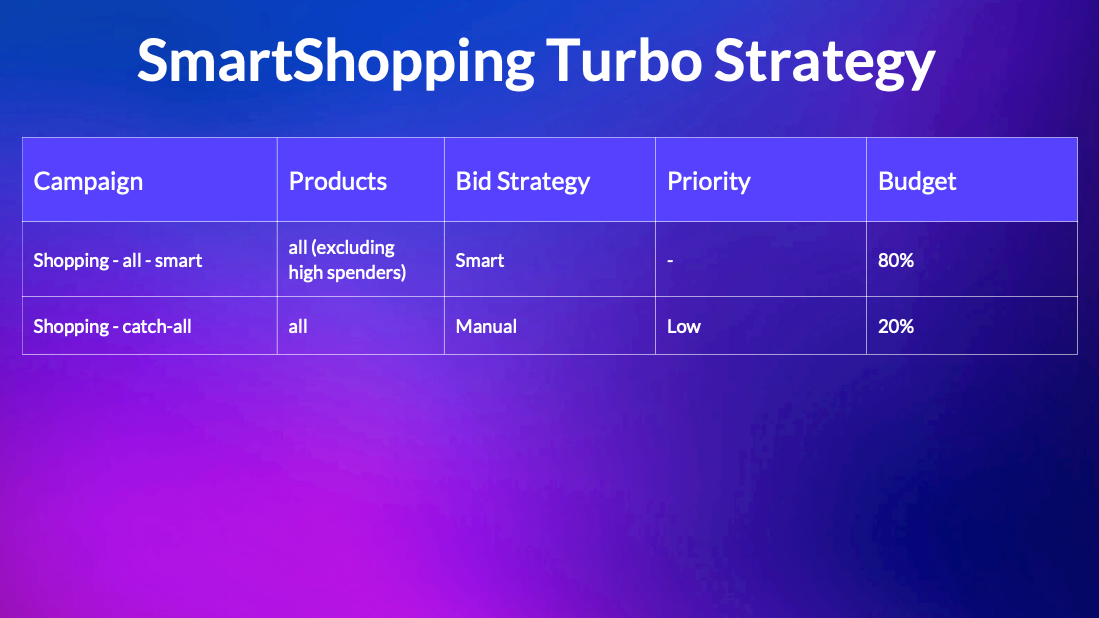
This strategy will help you grow sales of your smart shopping campaign.
Next to your smart shopping campaign, start a standard campaign for the same products, with low bids and a low budget. Call the campaign Shopping - catch-all.
This campaign will “catch” product searches missed by the main campaign and serve ads.
Catch-all campaigns spend very little and generate some revenue with good ROAS .
To improve overall results even more, use the setup process described below. I recommend following this process for all new campaigns, and also when your smart chopping campaign is not bringing results.
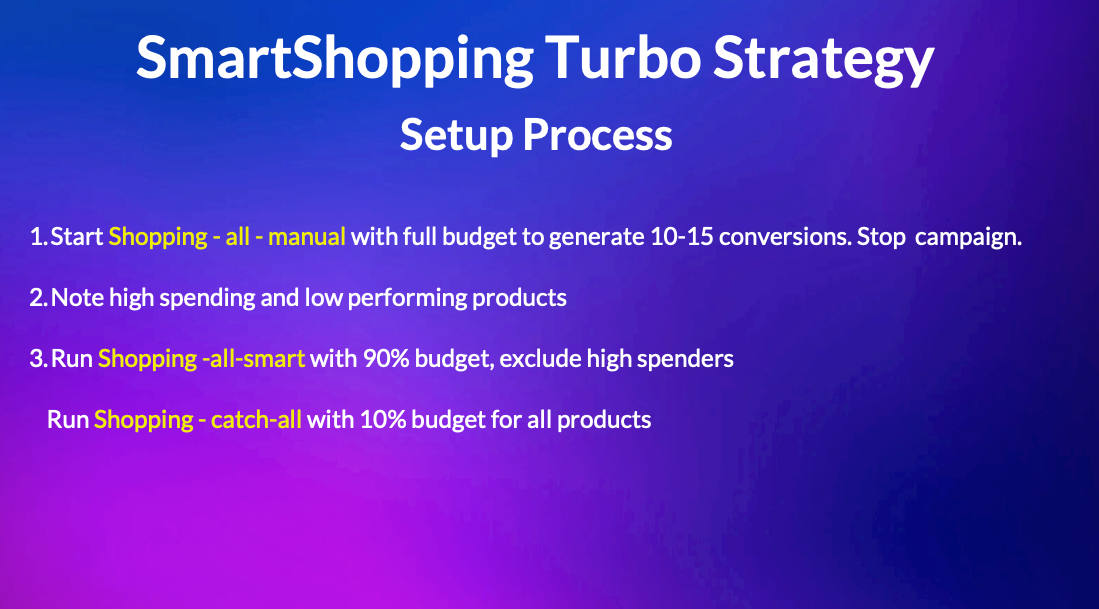
Stop your underperforming smart shopping campaign (optional)
- Launch Shopping - all - manual campaign with full budget and Manual CPC or Max Clicks bidding. If you want to better understand shopping bidding methods, check my video, linked on the top of the screen. Run the campaign long enough to generate 10-15 conversions.
- Run the product report and note high-spending, low-performing products.
- Start Shopping - all - smart campaign with 90% of the total budget. Exclude high spenders found earlier. At the same time, start Shopping - catch-all campaign for all products with manual CPC bidding, low bids, and a 10% budget. For this campaign, you can reuse Shopping - all - manual campaign used in the 1st step.
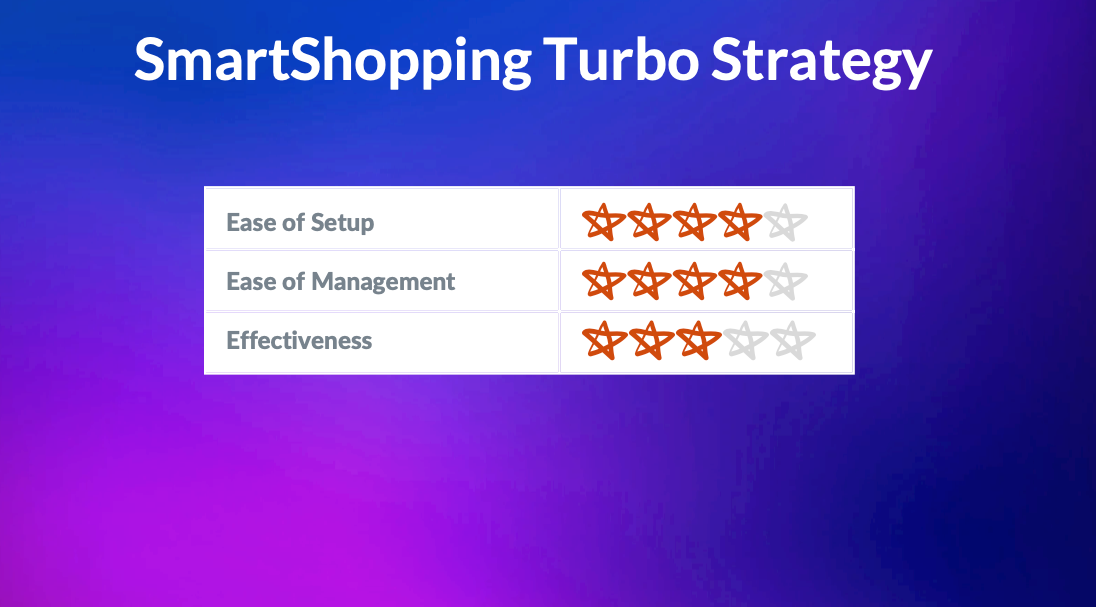
This Strategy is relatively easy to work with, On a scale of 1 to 5, I’ll give 4 to ease of set up and ease of management. I’ll give it 3 out of 5 for performance.
4 Bestsellers Strategy

This is my most popular shopping account structure. It can deliver great performance, but not for every account.
To set it up:
- Place a subset of your products in a campaign with aggressive bidding. Those products can be bestsellers, promotional products, or a new apparel collection that you know will sell well.
- Place the remaining, regular products in another campaign with conservative bidding.
- Finally, add a catch-all campaign.
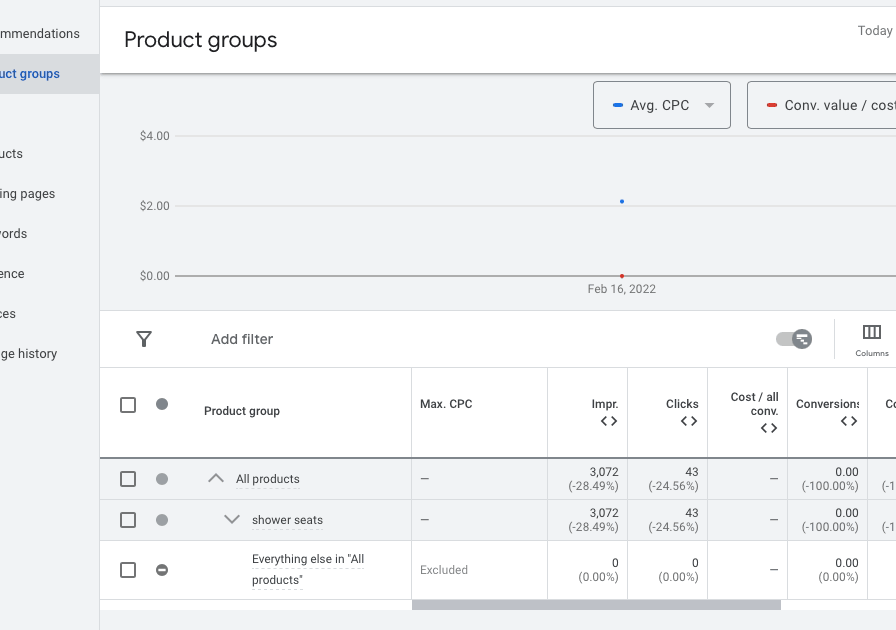
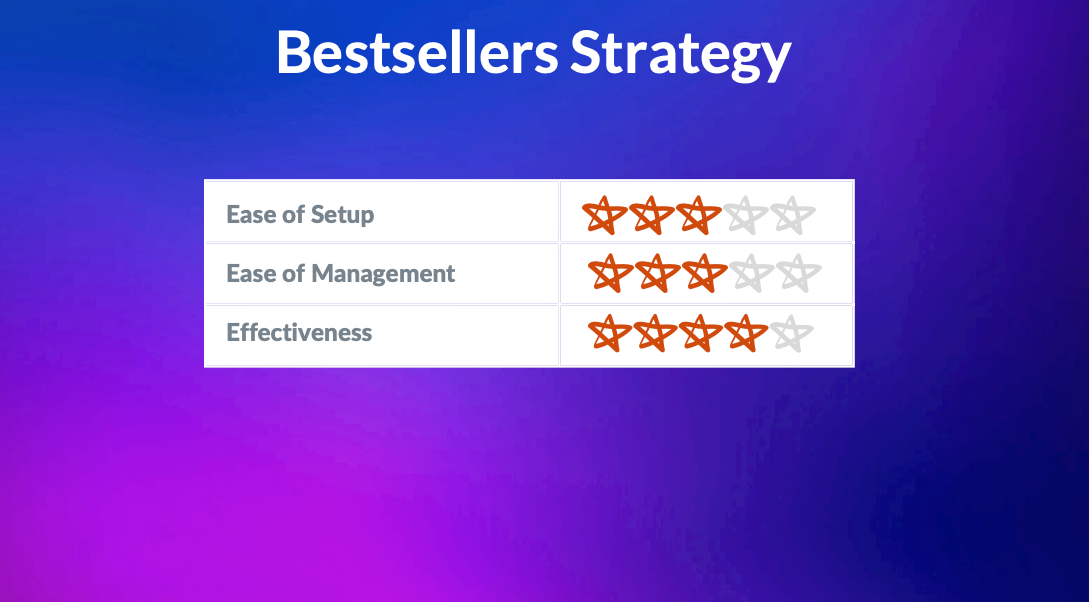
This strategy is a bit more complex, I’ll give it 3 out of 5 for both ease of setup and ease of management. For performance, I’ll give it 4 out of 5.
5 Search Query Filtering

This popular and somewhat complicated bidding strategy has been around since 2015. The strategy allows you to bid separately depending upon a search term, also called a search query.
The strategy allows you to:
- bid low on a general search term
- Bid higher on a branded or more specific search term
- Bid highest on a search term that includes an SKU
The logic is that more specific searches are more likely to convert, and therefore should get more aggressively priced ads.
Let’s see how it works.

You have three campaigns, configured with low, medium, and high campaign levels.
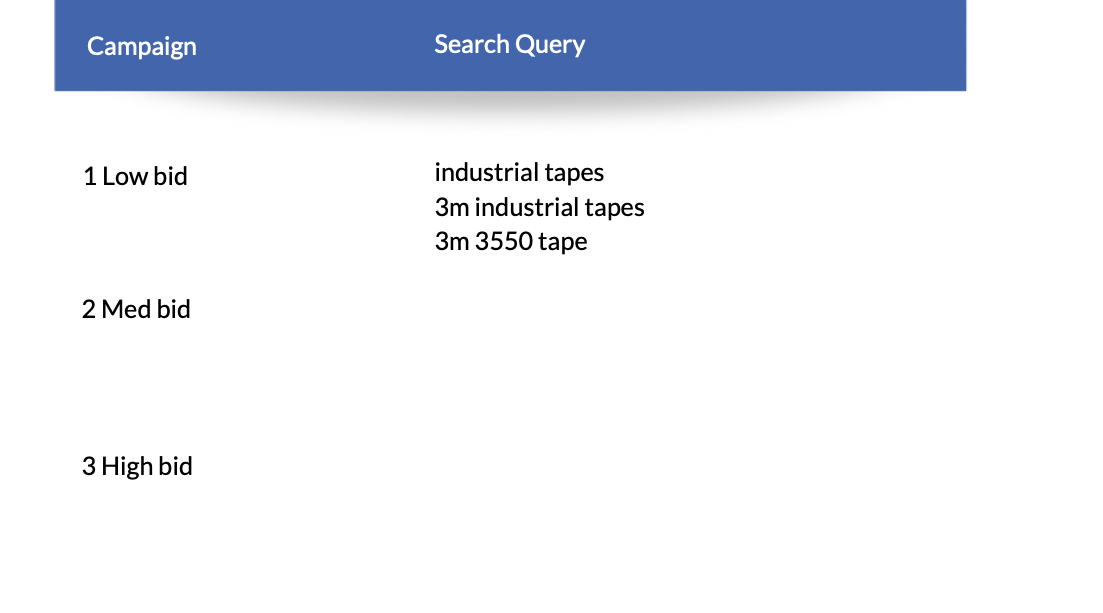
Three search queries arrive.
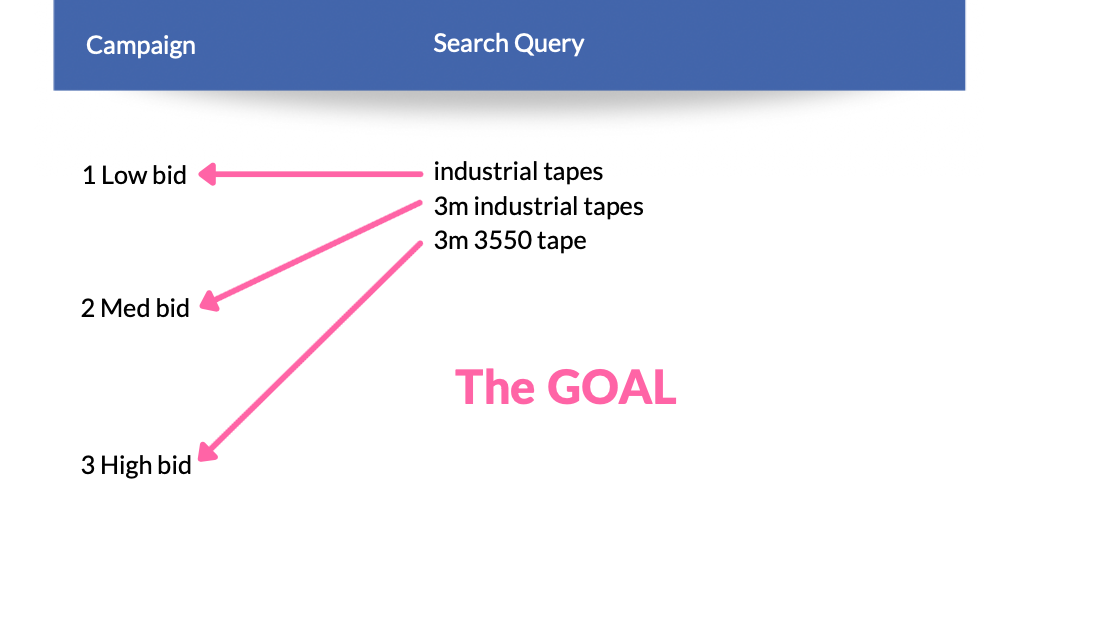
You want that the generic query is served by the 1st campaign, the brand query - by the second campaign, and the product SKU query - by the third campaign.
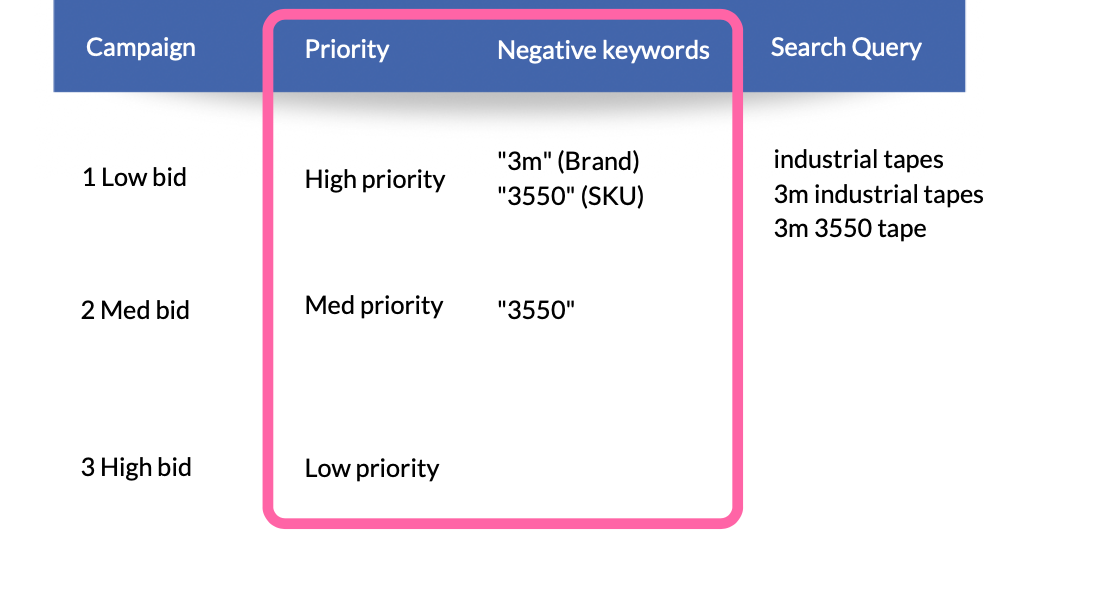
You assign high campaign priority to the 1st campaign, medium priority to the second campaign, and low priority to the third campaign. You add negative keywords to the first two campaigns.
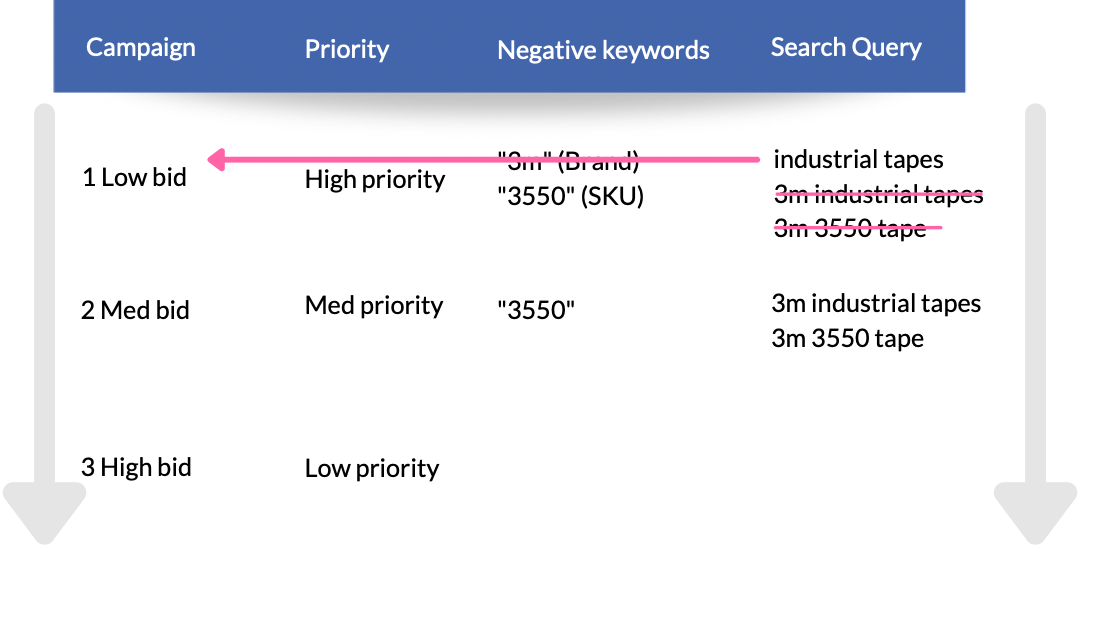
- Search queries arrive in the low-bid campaign first because of its highest priority level.
- the “industrial tapes” query is served by the campaign
- The other two queries are blocked by the negative keywords because they include brand and product SKU
- The two queries are passed further down
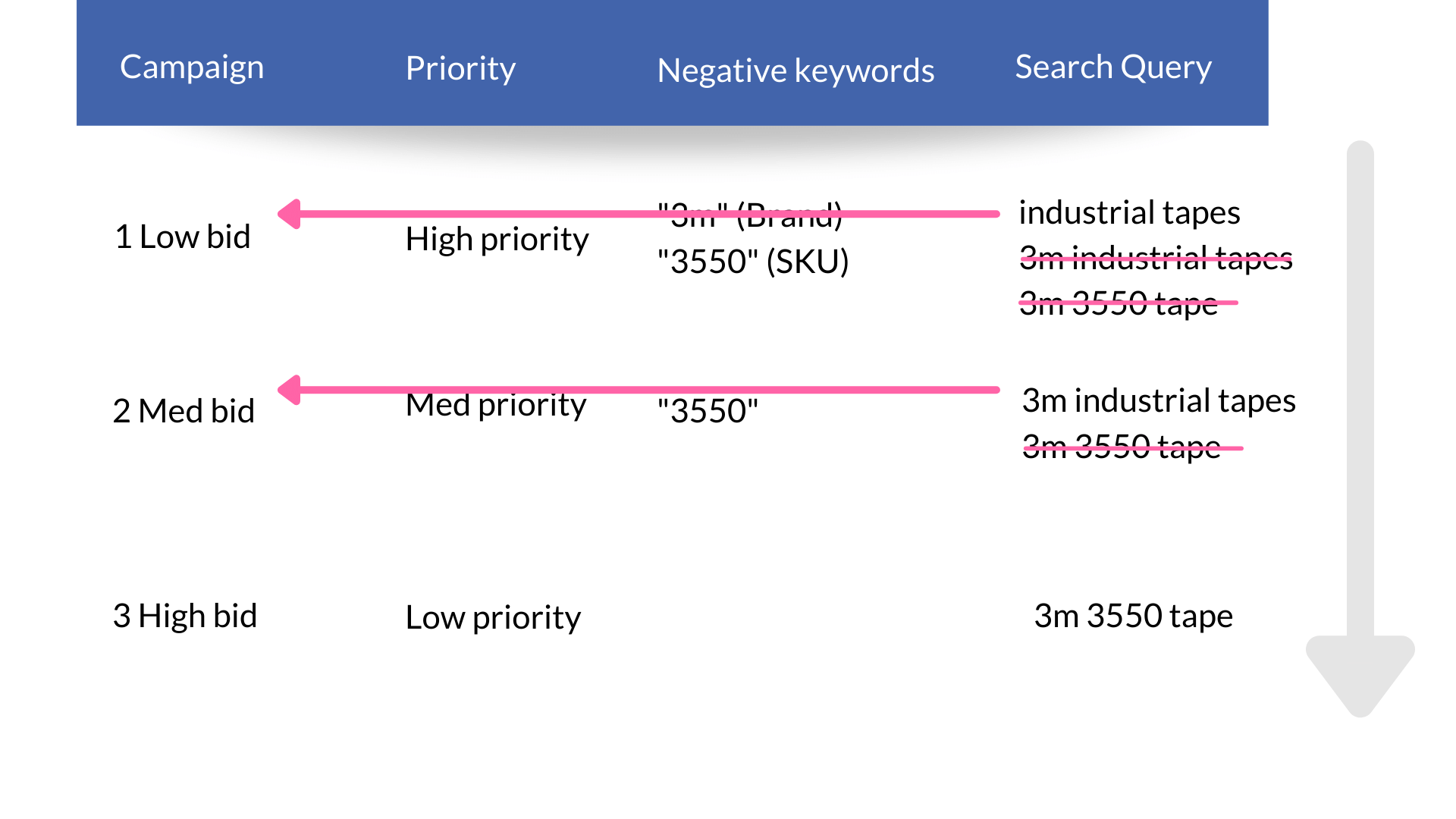
- When two queries arrive to the second campaign,
- The query “3m industrial tapes”, is served by the campaign
- The query “3m 3550 tape” is blocked because it includes the sku
- The query is passed further down
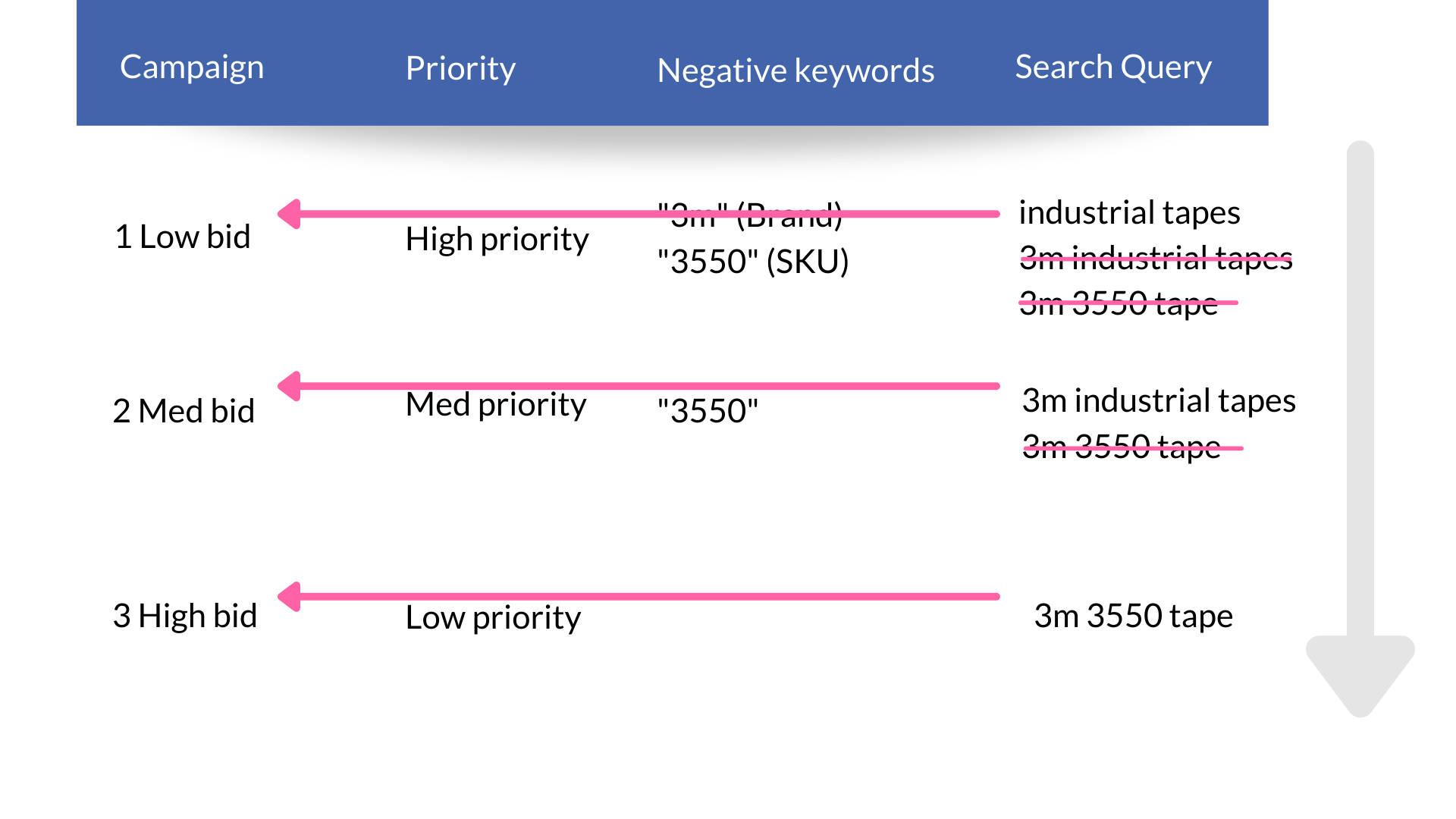
The “3m 3550 tape” query arrives in the third campaign, and the ad is served.
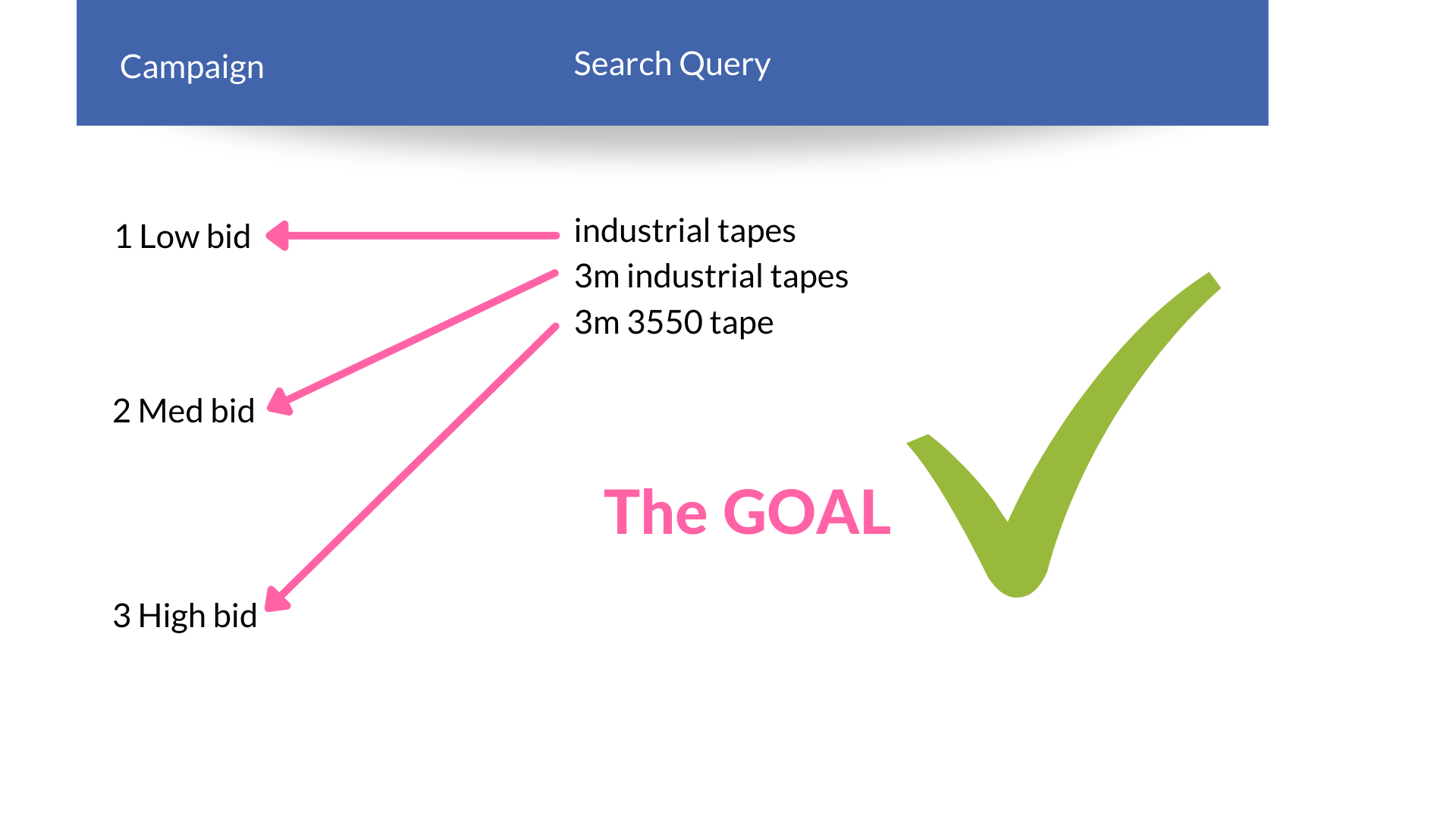
Our goal is achieved.
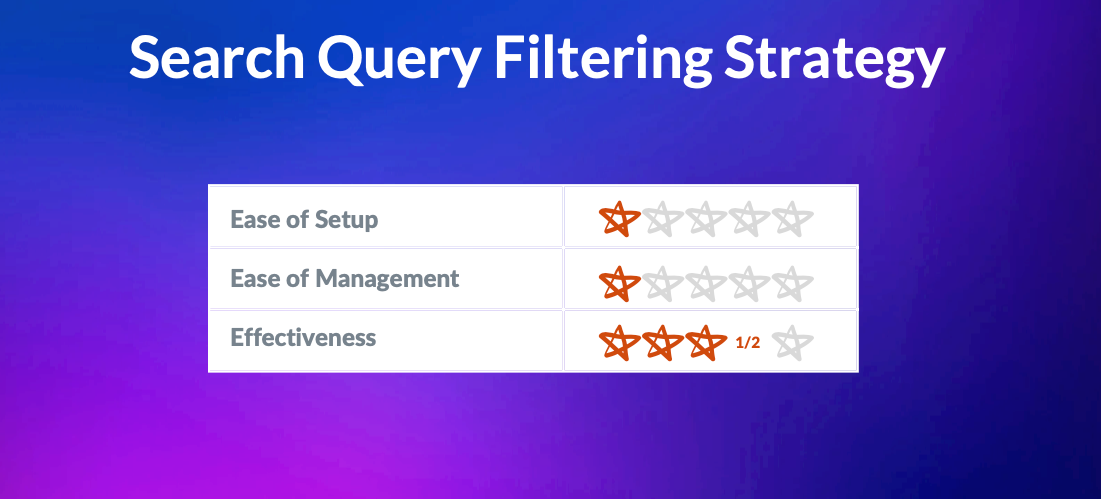
I give this option 1 out of 5 for ease of setup and management, and 3 and a half for performance.
6 Case study
With this imaginary case study, I’ll show my approach to planning and building a campaign structure.
Frank is the marketing manager for Signs Unlimited, an online store that sells signs for home bars and garages. Two months ago Frank started testing a Smart shopping campaign for all products. The campaign has spent $2K and generated $4K, ROAS of 200%.
Today Frank is given the budget of $6K/mo and the task to increase sales to 15K within two months. It means, he needs to increase also ROAS to 250%.
The feed is in good shape, Frank feed that the opportunity lies in restructuring the account.
Research
What about the Search Query strategy?
Because there’s no history of search queries in smart shopping campaigns, Frank checks the organic Query report in Google Analytics. There are no strong brand or product search terms.
That’s understandable. Signs Unlimited is a young business without strong brand awareness.
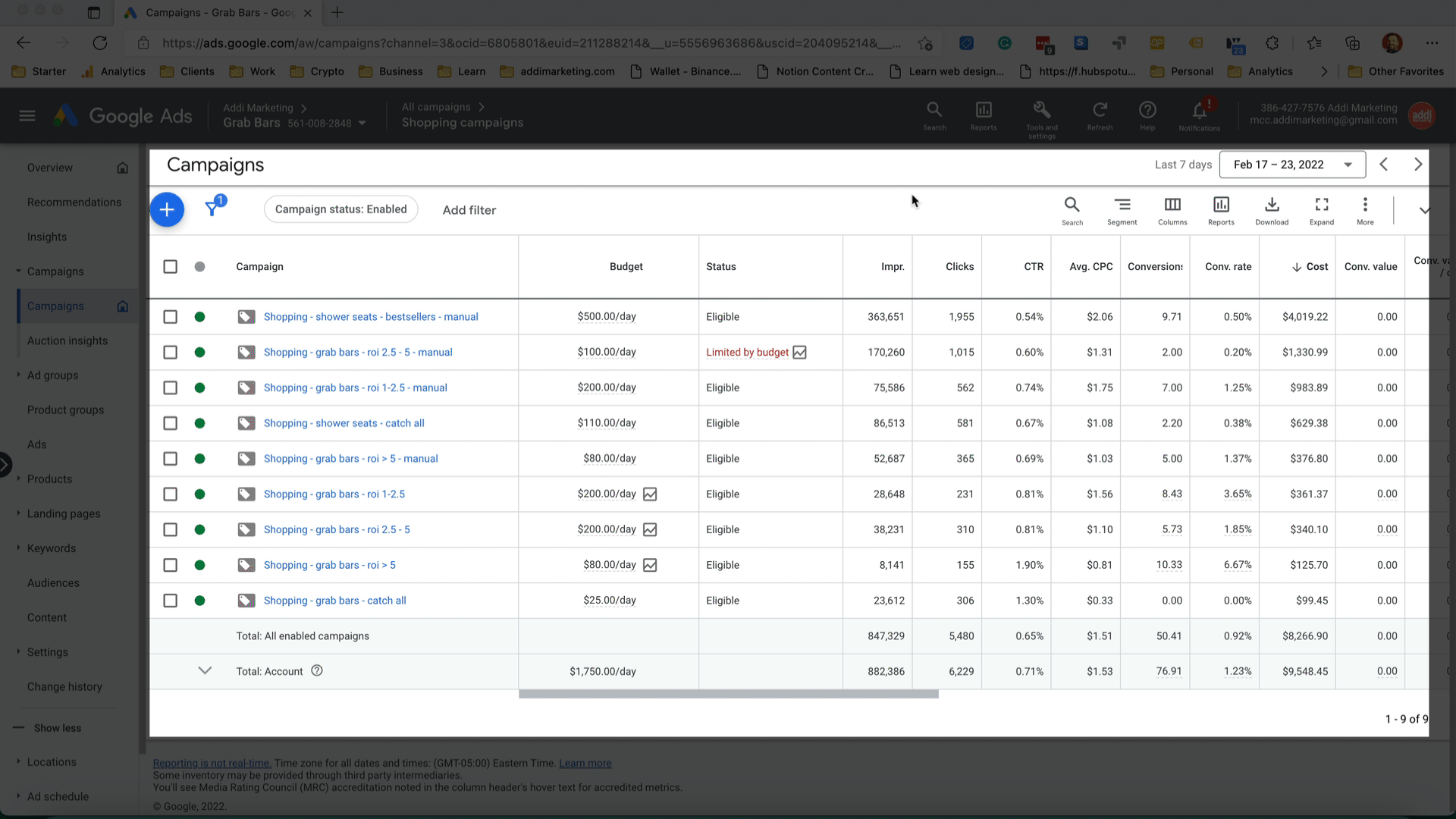
Next, Frank runs a product report and notices that :
- 30% of products delivered 80% of revenue
- Most of the bestsellers were Neon signs and Custom signs
- Neon signs had 13 sales, and Custom Signs have 8 sales
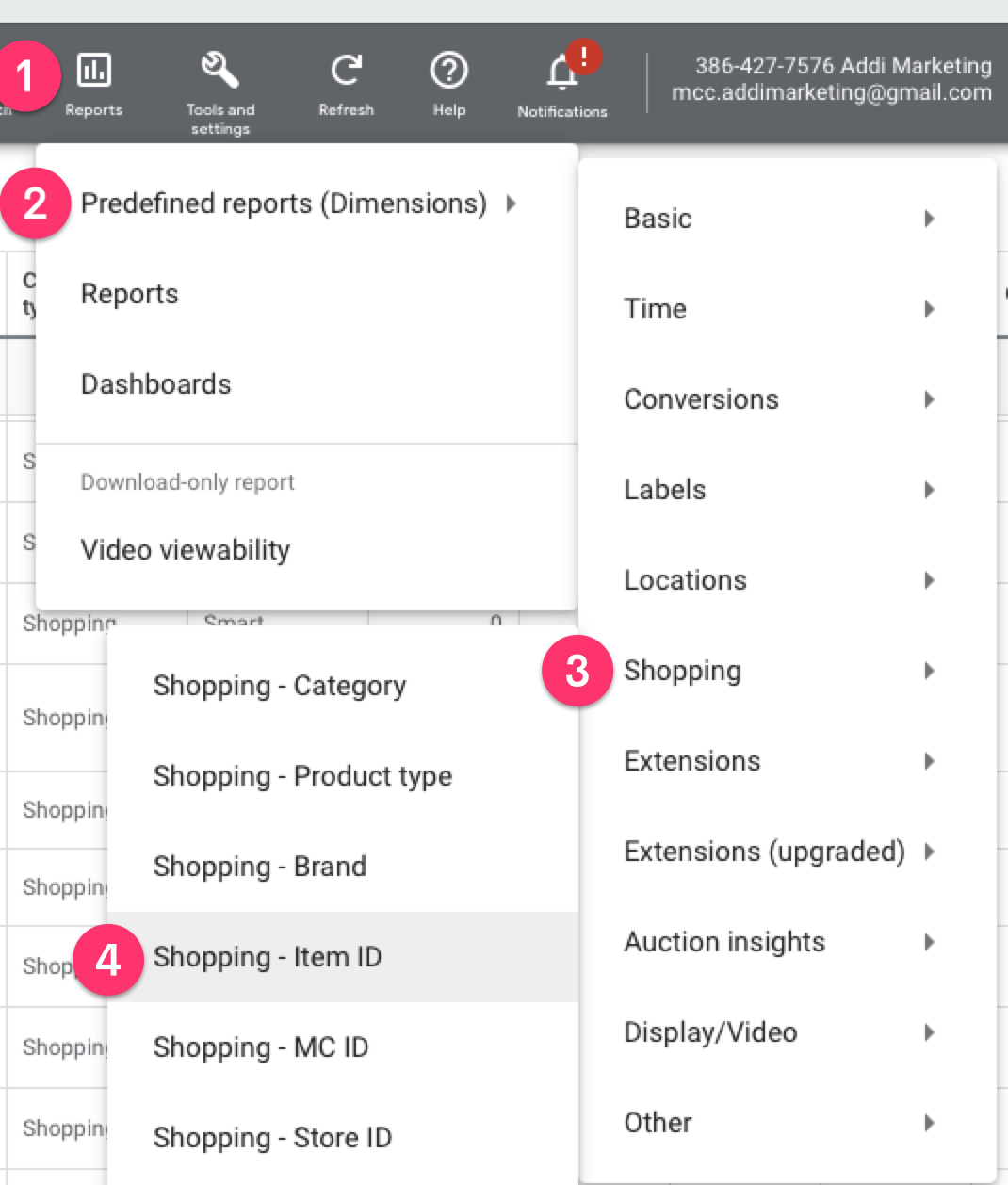
Next, Frank runs a product report and notices that :
- 30% of products delivered 80% of revenue
- Most of the bestsellers were Neon signs and Custom signs
- Neon signs had 13 sales, and Custom Signs have 8 sales
Step 1
Frank starts running a standard shopping campaign Shopping - all - manual CPC with manual bidding and a $6,000 budget.
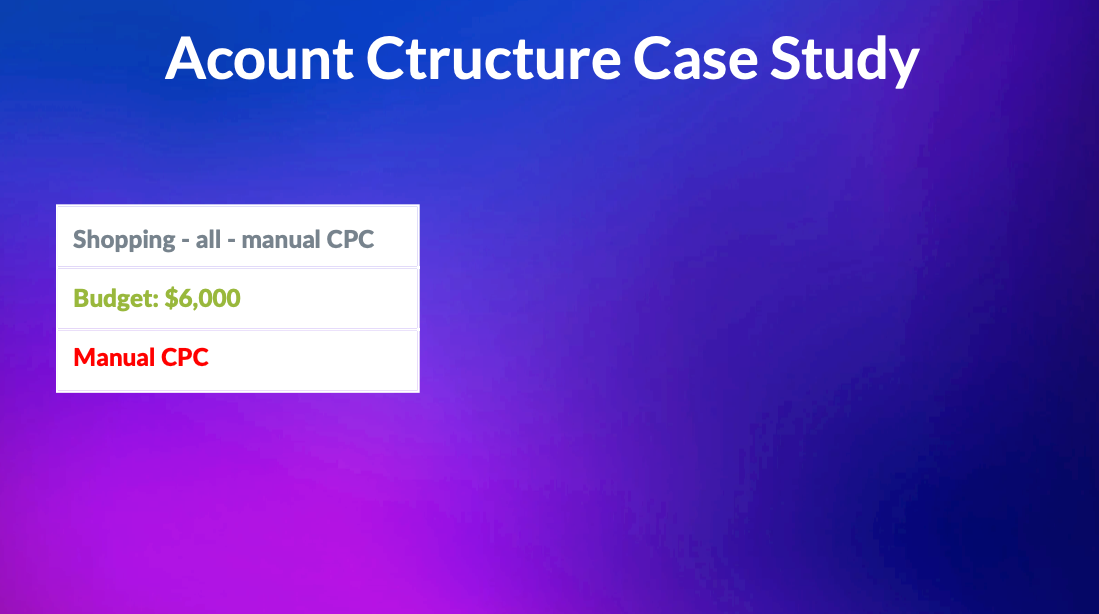
30 days later, Frank gets these results:
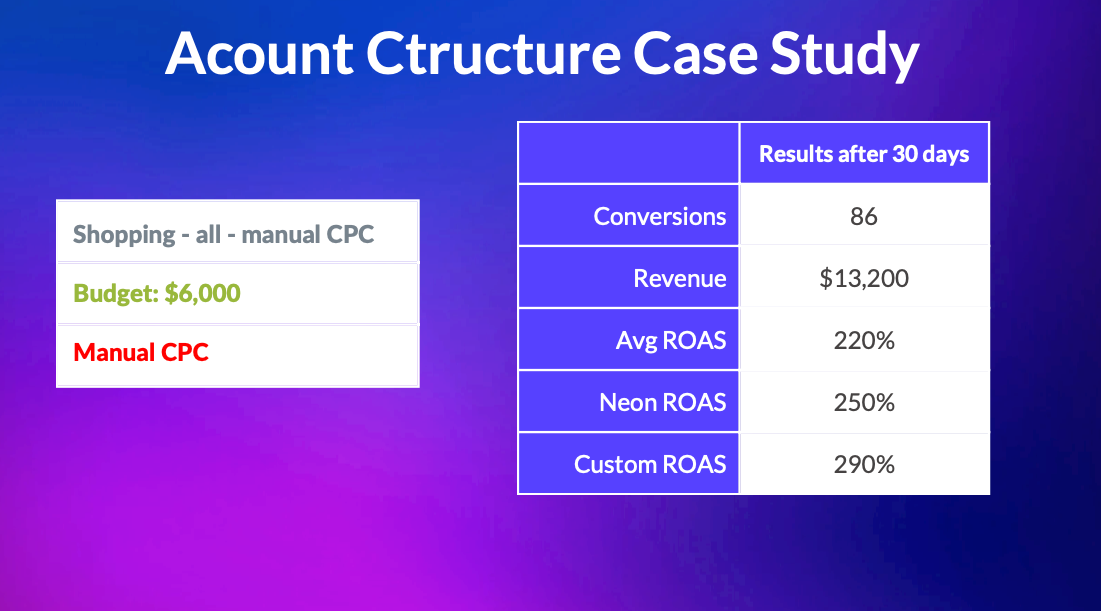
The campaign had spent $6,000, generated 86 conversions, $13,200 revenue, and 220% ROAS.
While the average ROAS is still low, Frank notices that the Neon and Custom signs categories have delivered 80% of sales with adequate ROAS.
Step 2
Frank rebuilds the account to the 3-tiered Bestsellers structure with the campaigns Shopping - bestsellers, Shopping - regular, and Shopping - catch-all.
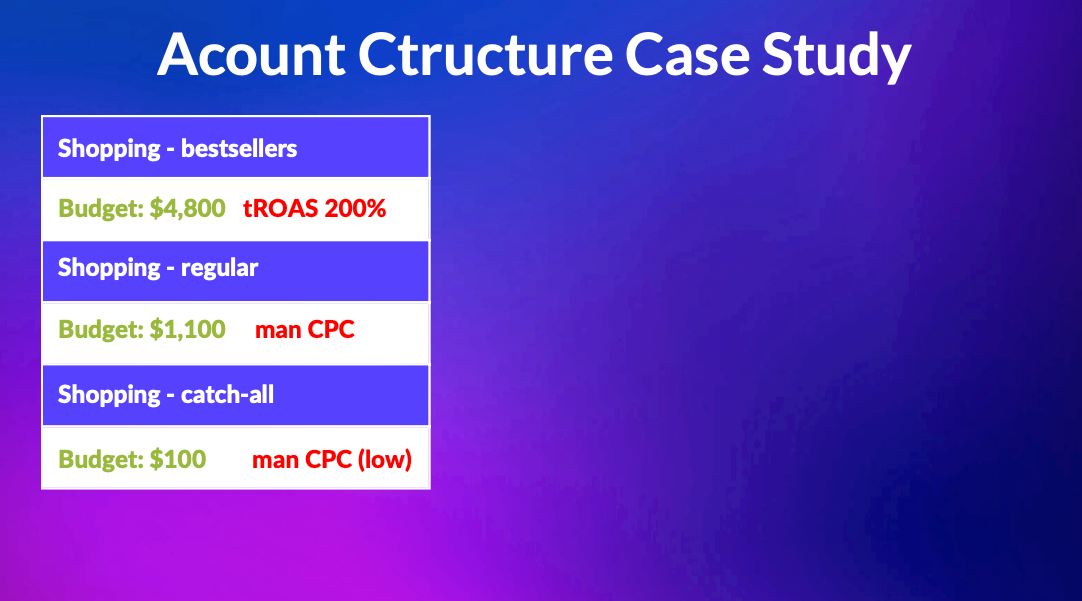
A few notes on the new structure.
- tROAS in Shopping- bestsellers is set lower than the historical ROAS of both categories in order to give more room for the bidding algorithm to be more aggressive.
- The budget for Shopping-bestsellers is set to 80% of the account budget to reflect the revenue of those product categories.
- Manual bidding is used in Shopping - regular because smart bidding would struggle with low conversion data on those products.
- The role of Shopping - catch-all is to catch the product searches missed by the other two campaigns. It has very low bidding and a low campaign priority level.
Another month passes, and the results show that the ROAS goal has been reached.
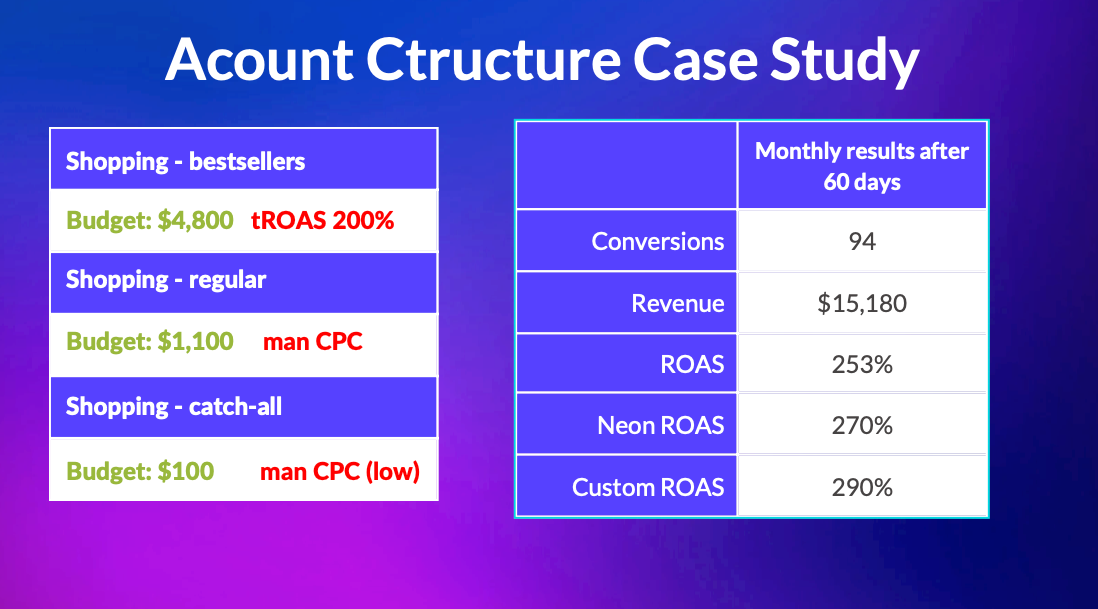
Step 3
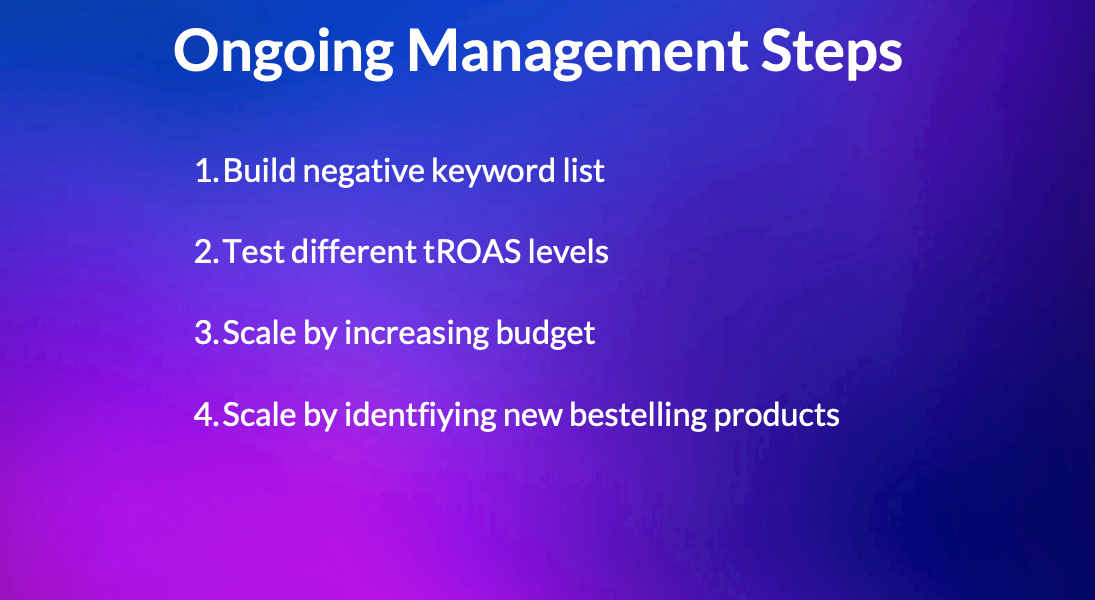
Going forward, Frank continues to manage the account by:
- Building a negative keyword list after analyzing Search terms
- Testing different tROAS on bestsellers in the search for the ideal performance.
- Scaling the bestsellers by increasing budget
- Scaling the bestsellers by identifying new bestsellers candidates inside the regulars campaign
In this imaginary case study, I showed my approach to planning and building the Shopping campaign structure.
7 Comparison & Recommendations

Here are the rankings of the 3 strategies. They differ a lot in ease of setup and management. That will probably be the main determining factor for many.
Speaking of performance, it can’t really be compared between them because it is highly dependent on a specific account.
But how do I decide which category to use? Here is what I think:
- Smart shopping turbo is a good choice for new shopping ads practitioners, who want to run a simple, mostly hands-off setup
- The Bestsellers method is my main approach to structuring accounts that get over 15 shopping conversions a month. It is universal and flexible.
- Search Query Filtering is not my first choice. I turn to it after the other two methods don’t work, or in low traffic situations.
A word about Performance Max Campaigns
Google has recently announced the rollout of Performance Max campaigns “after strong beta results”.
Their goal is to maximize lead generation and e-commerce conversions and sales.
Interestingly, all smart shopping campaigns will be forcefully converted into Performance Max in September 2022.
That’s quite a big shift for Google, considering that for the last two years Google has been pushing Smart Shopping Campaigns.
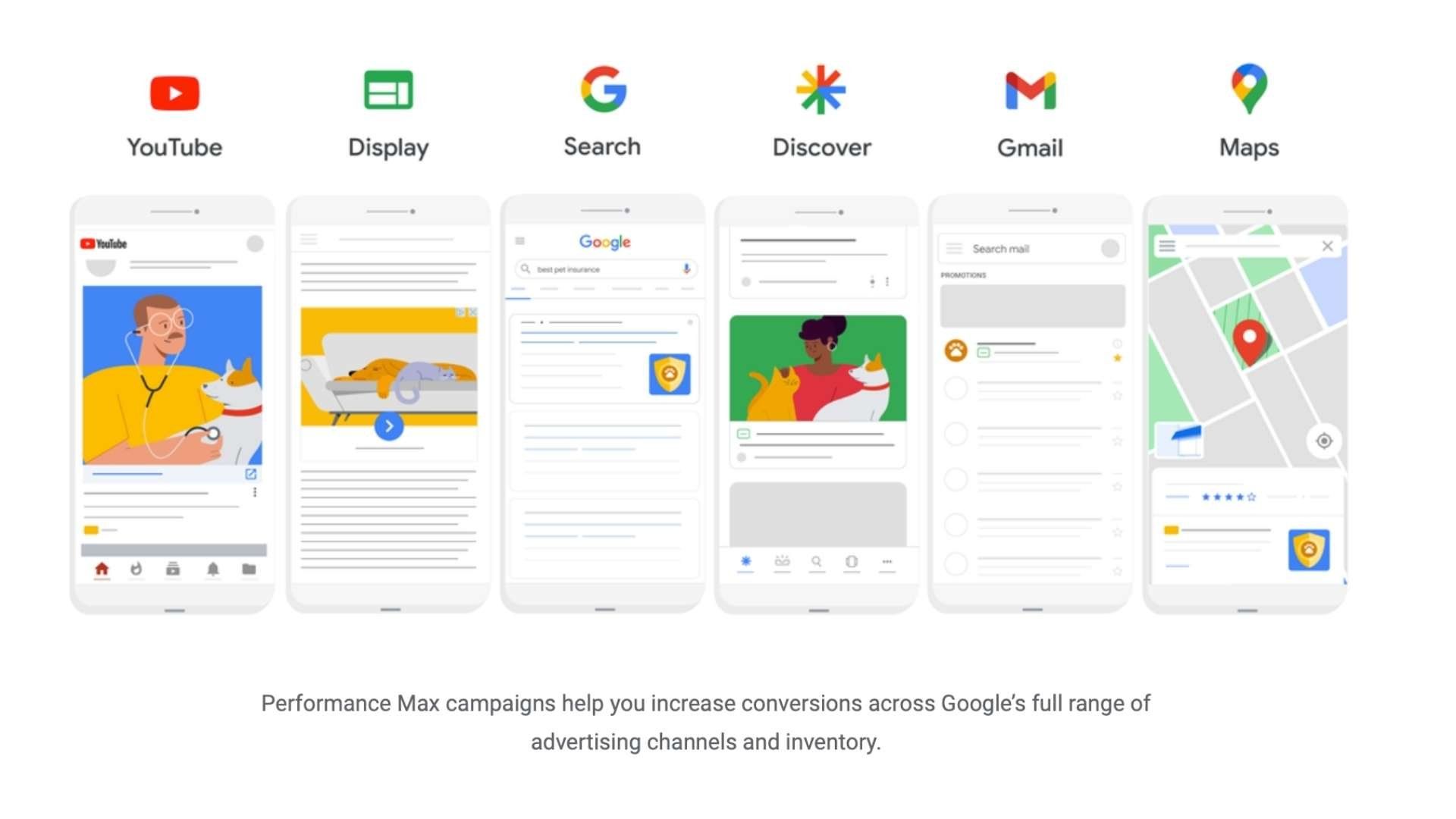
After testing the Performance Max campaign, and watching the industry I have three things to say:
- To me, this campaign type looks like an extension of the Smart shopping campaign, so it won’t be too hard to learn.
- I hear some positive feedback from the industry experts about Performance Max.
- I won’t be surprised if the switch date is pushed further in the future.
Addi Blog Newsletter
Join the newsletter to receive the latest updates in your inbox.




