
Bidding strategies in Shopping Campaigns - 2022 Guide
A primer on bidding strategies used in shopping campaigns
Table of Contents
Bidding is one of the most important methods to optimize a shopping campaign.
With the right bid strategy, you’ll bring more revenue without overpaying.
Today we’ll talk about bidding strategies in Google shopping campaigns, how they work, and when it makes sense to use them to get the best results.
Maximize Conversion Value
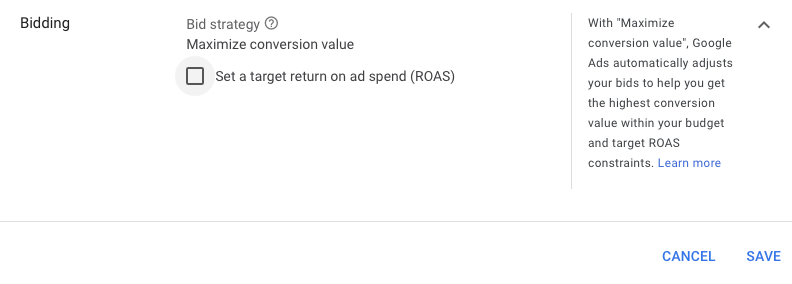
Maximize conversion value is the default way to bid in smart shopping campaigns.
It is a smart bidding strategy, meaning bids will be set automatically based on the campaign conversion data and other details that Google detects about the person clicking on your ad in this moment.

Campaigns with smart bidding have a couple of features you should know about.
- They need time to ramp up - usually up to 2 weeks. It is called the learning period. During that time, sales can be reduced, and bids and costs can experience swings. So, If you are cost-sensitive, set a lower daily budget at the beginning.
- They perform better with more conversion data. I usually start using smart bidding only after an account gets at least 30 shopping conversions/month.
For low conversion situations, I find manual bids to perform better. The Manual CPC bidding strategy is covered below.
Max Conversion Value with target ROAS
With the target ROAS (Return on Ad Spend) checkbox selected, the bidding strategy tries to maximize conversion value WHILE keeping the ROAS above the chosen target.

However, it is more conversion-hungry. I feel comfortable using this strategy if an account gets at least 30 monthly conversions.
To get the most out of this strategy, you need to choose the right ROAS target. Let’s see how that’s done.
Picking the target ROAS value
To choose the right ROAS target, you need to measure Conversion value / Cost during the evaluation period.
To determine the evaluation period, let's look at the time phases in a campaign with smart bidding.

- Learning Period. Days 1-14
A smart bidding campaign needs up to 14 days to ramp up.
During the learning period, the campaign can experience lower performance, higher spend, and swings in CPCs. For caution, you may want to set the lower daily budget at the start. Don’t make any changes to the campaign during the learning period. Doing so would extend it. - Evaluation Period. Days 15-28
The evaluation (control) period starts once the learning period is over. Let the campaign run for at least 14 days. Google recommends measuring performance over longer time periods that have at least 30 conversions, such as a month or longer. - Conversion Lag Delay Days 28+
Wait a few extra days for users to convert.
For example, if the client’s conversion time delay is 7 days, wait until day 35 before you assess data from the Evaluation Period (Days 15-28)
In your Google Ads, set the dates to the evaluation period, add the Conv. value / Cost column, and note the number.

This number is the effective ROAS that the campaign can deliver now.
If you are satisfied with it, set the campaign’s tROAS to a slightly lower target. This can improve revenue and ROAS.
For example, if the campaign has achieved Conv. value / Cost of 3.00, set tROAS to 280%.
If you want to compare performance with historical performance, include old shopping & Remarketing campaigns. This is because a smart shopping campaign includes remarketing ads.
Continue monitoring smart shopping campaigns even after setting tROAS. Don’t let it run wild.
The performance of a tROAS campaign may deteriorate after the initial success of one or two months.
And overtime, your results can be affected by several factors such as holidays, weekends, special events, and your competitors.
Scaling smart shopping campaigns
The question of scaling (or increasing revenue) of smart shopping campaigns comes up a lot.
One obvious way to scale a campaign is by increasing the budget.

Before doing that, make sure that the budget is 100% spent, meaning, your daily costs match your daily budget.
After the budget is increased, your ads will have the potential to be shown more often. That should lead to more clicks and sales.
Another way to scale a campaign is by lowering the target ROAS value.

This method will be effective if your campaign has been hitting the existing ROAS target, and its budget is not 100% spent.
Lowering the tROAS will indicate to the algorithm that it can spend more.
This will cause your ads to appear in more competitive and profitable auctions, eventually driving more sales.
An example of changing tROAS and budget:
350% -> 380% -> 400% -> 430% -> 450% -> $100 -> $115 -> $130 -> $150 -> $180
What about manual bidding?
You might ask why I even talk about manual bidding, when smart bidding, according to Google, will “take much of the heavy lifting and guesswork out of setting bids”.
A few reasons. Manual bidding can control bids and apply them granularly in a much better way than smart bidding.
With the exception of very small budgets, I have never seen a successful account that only uses smart or only manual bidding strategies.
Manual CPC

Manual CPC bidding gives you maximum control and flexibility in setting bids. You set specific bids down to the SKU level.

When starting a new shopping campaign, I often don't know the "right" bidding level where revenue (or ROAS) is maximized.
That's why I start a shopping campaign with manual bidding. I start with low bids and gradually work my way up.
This helps me determine the ideal bid level, and bring more revenue without overpaying.
I also stick with manual bidding on campaigns with low monthly conversions.
It gives you maximum bidding flexibility, but it can become hard to manage with a high number of products.
Enhanced CPC
Enhanced CPC is Google’s first automated bidding strategy. It’s been around for many years.
You will set maximum CPC, but actual bids will be adjusted up or down depending on how likely the bid gets a conversion.

Enhanced CPC has two settings: optimize for conversions, and optimize for conversion value.
Being Google’s first take at automated bidding, eCPC feels a bit clunky.
It is not as effective in automation as tROAS, and not as good in controlling costs per click as Manual CPC.
Target ROAS
The Target Return on Ad Spend bidding strategy is used in standard shopping campaigns.
It's essentially the same thing as the Maximize conversion value with tROAS on smart shopping campaigns.
So everything I've said about Max Conversion Value with tROAS applies here.

The strategy will automatically set your bids to maximize your conversion value while reaching an average return on ad spend that you choose.
For example, by choosing tROAS to 350%, you are indicating to Google that you would like to get $350 in conversion value for every $100 spent.
I usually put tROAS to a group of products, segmented into its own campaign based on performance, brand, product category, or some other strategy.
Segmenting products is a big topic, it is covered in the account structure article.
Maximize Clicks
Maximize Clicks is a simple bidding strategy. where the company-wide bid limit is applied in the campaign settings.

From its description, you may think that strategy optimizes for the cheapest clicks, but it seems, that some conversion optimization happens as well.
Bid adjustments
Bid adjustments is not a bidding strategy but a way to additionally modify bids depending on device, location, audience, an hour of the day, or date of the week.
Bid adjustments can improve the profitability of your campaigns by cutting wasted spend on the parts where your campaigns are less effective.

For example, if mobile generates 50% of revenue, but spends 80%, I will apply a negative 10% mobile bid adjustment and monitor the results.
I don’t want to cut off mobile entirely because mobile clicks often lead to sales a few days later from a desktop ad, or even outside of Google Ads.
This may sound confusing, and during my bid adjustment planning, I consult this helpful table from Optmyzr.

Conclusion
Bidding is one of the key areas in optimizing a shopping campaign.
To get the best results, don't forget to pay attention to the other two areas: feed optimization, and the account structure.
But those are topics for another day.
Addi Blog Newsletter
Join the newsletter to receive the latest updates in your inbox.





